Main Window
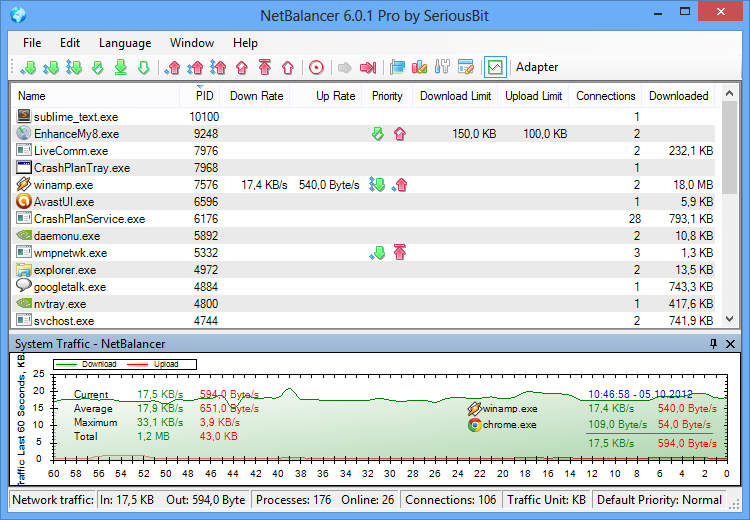
"With NetBalancer you can choose specifically how much you want to limit traffic available to a process."
- Lifehacker.com
NetBalancer is an internet traffic control and monitoring tool designed for Microsoft Windows XP, 2003, Vista, 7, 8 with native x64 support.
With NetBalancer you can:
We are glad to announce NetBalancer App and the release of NetBalancer Sync Service on a new dedicated website netbalancer.com.
Visit netbalancer.com for the latest version or news about NetBalancer app and service.
All registered users with licenses not older than one year get free upgrades to the latest version.
A nice video tutorial made by our friend Eli the Computer Guy
The unregistered version is limited to monitoring only functionality.
For a full list of NetBalancer's features click on the link below:
NetBalancer Features Table
Find here the answers to NetBalancer's Frequently Asked Questions