Processor Panel
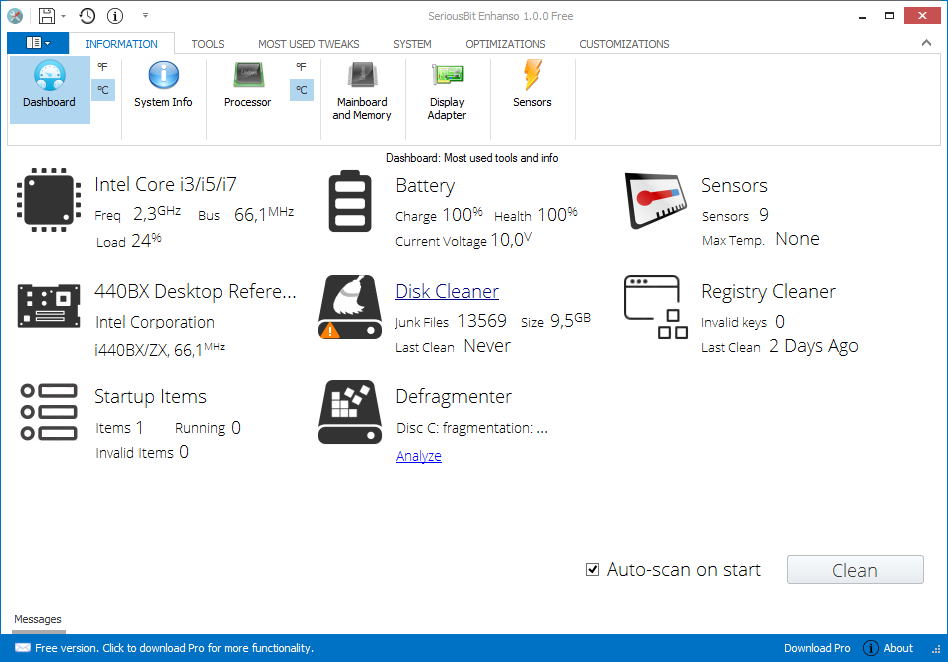
"Packed with tweaking tools and customization options for Windows". Lifehacker
Windows 10 is fast and it is quite satisfying in the role of replacing Windows 7 or 8, but you can make it much faster and responsible with Enhanso.
Enhanso includes any tweaks and tools you need to keep your Windows 10, 8 or 7 in mint condition:
UPDATE 15 Jan 2017: Enhanso 2.1 Gets Full Support for the new version of Windows 10(click for more info).
Download here Enhanso Free v2.1.1, 15.2 MB
All registered users of other EnhanceMy... products with licenses not older than one year get free upgrades to the latest Enhanso version.
Older licenses can be upgraded with a 30% discount using the button below.
Upgrade Now
The Free version doesn't contain such tools and tweaks as Defragmenter, HDD Monitor, Most Used Tweaks, System Tools and some other. For a full list of the Free version limitations click on the link below: Pro vs Free Comparison Table